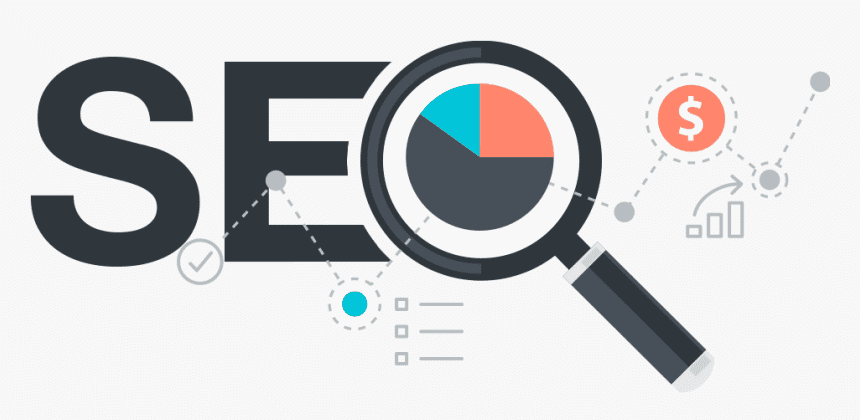[This is a test site and all posts are generated with ChatGPT unless indicated otherwise.]
In today’s digital landscape, mobile optimization has become a critical factor for the success of any website. Mobile optimization refers to the process of designing and adapting a website to provide an optimal user experience on mobile devices, such as smartphones and tablets.
Mobile optimization is of paramount importance due to the exponential growth in mobile usage. According to recent statistics, mobile devices account for over 50% of global web traffic, and this number continues to rise. Users now expect websites to load quickly, be easy to navigate, and provide a seamless experience on their mobile devices.
Failure to optimize a website for mobile can have a significant impact on its performance. Studies have shown that a slow-loading mobile site or a poor mobile experience can lead to high bounce rates, low user engagement, and a loss in conversions and revenue. In fact, nearly 53% of mobile users abandon a website if it takes more than three seconds to load.
To stay competitive and meet the demands of today’s mobile-centric audience, businesses must prioritize mobile optimization. By implementing best practices and strategies tailored for mobile devices, websites can provide a user-friendly experience, improve search engine rankings, and ultimately drive higher engagement, conversions, and business success.
In this comprehensive guide, we will explore the key aspects of mobile optimization, delve into best practices, examine real-life case studies, discuss emerging trends, and equip you with the knowledge and tools to create a mobile-friendly website that captivates your audience. Let’s dive in!”
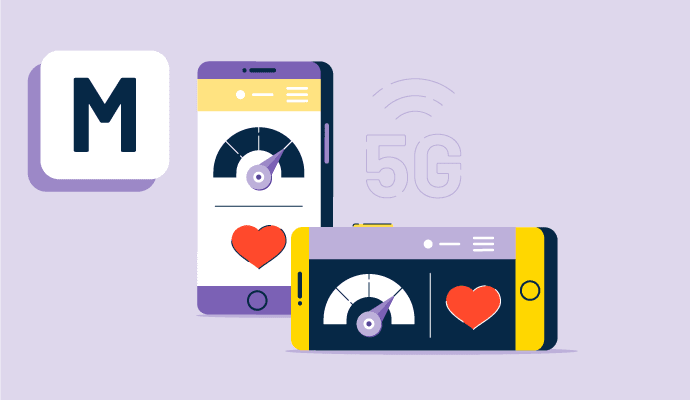
Understanding Mobile Optimization
Mobile optimization refers to the process of optimizing a website or web application to deliver an exceptional user experience on mobile devices, such as smartphones and tablets. It involves implementing design, functionality, and performance enhancements specifically tailored for mobile platforms. Mobile optimization aims to ensure that websites are visually appealing, easy to navigate, and load quickly on smaller screens with varying resolutions, network connections, and input methods.
Key differences between desktop and mobile experiences
1. Screen Size and Resolution
One of the primary differences between desktop and mobile experiences is the screen size and resolution. Desktop screens are typically larger, allowing more content to be displayed at once, while mobile screens are smaller and require a more focused and concise presentation. Mobile optimization involves adapting layouts, font sizes, and imagery to fit the limited screen real estate without sacrificing usability or readability.
2. Touch Interaction
Unlike desktops that rely on precise mouse movements and clicks, mobile devices primarily use touch-based interactions. This fundamental difference requires mobile optimization to incorporate touch-friendly elements and design principles. Buttons, links, and navigation menus should be larger and well-spaced to accommodate fingers, ensuring easy and accurate touch interactions.
3. Network Connectivity
Mobile devices often rely on cellular networks, which can be slower and less stable compared to wired broadband connections used by desktops. Mobile optimization addresses this by optimizing assets such as images and scripts to reduce file sizes, minimizing the data transferred and improving load times even in low-bandwidth scenarios.
4. Contextual Considerations
Mobile devices are typically used in diverse contexts, including on-the-go situations, while waiting in line, or during short breaks. Mobile optimization takes into account these contexts by providing streamlined and focused experiences. Users expect quick access to relevant information, simplified navigation, and easily digestible content that suits their mobile usage patterns.
Benefits of mobile optimization for businesses and users
1. Improved User Experience
Mobile optimization ensures that users can easily navigate and interact with a website on their mobile devices. By providing a seamless and intuitive experience, it enhances user satisfaction and engagement. Users can effortlessly find what they’re looking for, resulting in increased time spent on the site and a higher likelihood of conversions.
2. Increased Mobile Traffic
With the rapid rise in mobile device usage, optimizing a website for mobile ensures that it can capture a larger share of mobile traffic. By catering to the growing mobile user base, businesses can expand their reach and attract more potential customers.
3. Enhanced SEO Performance
Search engines, like Google, prioritize mobile-friendly websites in their search results, considering mobile optimization as a ranking factor. Having a mobile-optimized website can significantly improve search engine visibility, driving more organic traffic to the site.
4. Higher Conversion Rates
Mobile optimization contributes to improved conversion rates by reducing friction in the user journey. A smooth mobile experience, with easy-to-use forms and streamlined checkout processes, encourages users to complete desired actions, such as making a purchase or submitting a form.
5. Competitive Advantage
In today’s competitive landscape, mobile optimization has become a necessity to stay ahead. Businesses that prioritize mobile optimization differentiate themselves from competitors by offering a superior mobile experience, establishing credibility, and building customer loyalty.
Mobile optimization is vital for delivering an exceptional user experience on mobile devices. By understanding the key differences between desktop and mobile experiences and leveraging the benefits of mobile optimization, businesses can drive higher engagement, conversions, and ultimately succeed in the mobile-centric digital landscape.
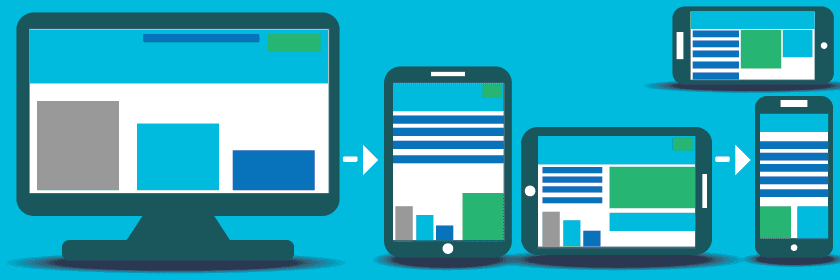
Mobile Optimization Best Practices
1. Responsive Design
Responsive design is an approach to web design and development that ensures a website’s layout and content adapt seamlessly to different screen sizes and devices. It allows a website to respond dynamically to the user’s device, providing an optimized viewing experience. Responsive design offers several advantages:
- Consistent User Experience: With responsive design, users have a consistent experience across various devices. Whether they access the website on a desktop, smartphone, or tablet, the layout, content, and functionality remain consistent, ensuring familiarity and ease of use.
- Improved Reach: Responsive design caters to the growing number of mobile users. By optimizing for different screen sizes, the website becomes accessible to a wider audience, increasing reach and potential engagement.
- Time and Cost Efficiency: Instead of building separate websites or mobile apps for different devices, responsive design enables a single codebase that adapts to various screen sizes. This approach saves time and development costs, as changes and updates only need to be implemented once.
Implementing Responsive Layouts and Fluid Grids
To create a responsive design, the layout needs to be flexible and adapt to different screen sizes. This is achieved using fluid grids, which allow elements to resize proportionally based on the screen width. Key considerations include:
- Grid Systems: Utilize CSS frameworks like Bootstrap or Foundation that provide responsive grid systems. These frameworks simplify the implementation of fluid grids by offering predefined classes for columns, rows, and breakpoints.
- Media Queries: Media queries are CSS rules that apply different styles based on the device’s screen size. By defining breakpoints at specific screen widths, you can adjust the layout, font sizes, and other design elements to optimize the user experience on different devices.
- Flexible Images: Ensure that images within the responsive design are also flexible. Use CSS techniques such as max-width: 100% to ensure images resize proportionally within their containers.
Adapting Typography and Font Sizes for Mobile Screens
Typography plays a crucial role in mobile optimization, as readability and legibility are paramount on smaller screens. Consider the following practices:
- Font Sizes: Opt for larger font sizes to ensure readability on mobile screens. A minimum font size of 16 pixels is recommended for body text, while headings and important elements can be scaled up accordingly.
- Line Length: Adjust the line length to prevent users from having to scroll horizontally. Limit the length of text lines to around 50-75 characters to maintain readability.
- Responsive Line Height: Set the line height using relative units like percentages or ems to adapt to different screen sizes. This ensures proper spacing between lines of text, enhancing readability.
- Hierarchy and Contrast: Maintain a clear visual hierarchy with distinct heading styles and sufficient contrast between text and background colors. This helps users quickly scan and understand the content.
2. Mobile-Friendly Navigation
Simplifying Navigation Menus
Mobile screens have limited space, so it’s crucial to simplify navigation menus. Consider the following:
- Collapse Menus: Use a collapsible menu icon (hamburger icon) to hide secondary navigation options and reveal them when users interact with the icon.
- Prioritize Important Links: Identify the most critical navigation links and ensure they are prominently displayed, enabling users to access key pages with ease.

Using Clear and Intuitive Navigation Elements
Mobile navigation should be intuitive and user-friendly. Consider these best practices:
- Clear Labels: Use descriptive labels for navigation elements to help users understand their purpose and destination.
- Thumb-Friendly Targets: Ensure navigation elements are large enough and have enough spacing to be easily tapped with a thumb. This reduces the chances of accidental clicks.
3. Implementing Mobile-Friendly Search Functionality
Mobile users often rely on search functionality to find specific information quickly. Optimize the search experience as follows:
- Prominent Search Bar: Place the search bar prominently on the page, making it easily accessible.
- Auto-Suggestions: Implement auto-suggestions to help users complete their search queries efficiently.
- Responsive Search Results: Ensure search results adapt to the mobile screen and provide a seamless browsing experience within the search interface.
4. Optimizing Page Load Speed
Compressing Images and Using Appropriate File Formats
Large images can significantly impact page load speed. Optimize images by:
- Compression: Compress images without compromising quality using tools like JPEG Optimizer or TinyPNG.
- Lazy Loading: Implement lazy loading to load images only when they come into the user’s view, reducing initial load time.
- Image Formats: Choose appropriate image formats like JPEG for photographs and PNG for graphics or images with transparency, considering file size and quality.
Minifying CSS and JavaScript Files
Minification reduces the size of CSS and JavaScript files by removing unnecessary characters, white spaces, and comments. Tools like UglifyJS and CSSNano can automate this process.
Caching Techniques for Improved Performance
Implement caching to store static resources on the user’s device, reducing server requests and improving load times. Consider:
- Browser Caching: Configure server headers to leverage browser caching for static assets like CSS, JavaScript, and images.
- Content Delivery Network (CDN): Utilize a CDN to store and serve website content from servers located closer to the user, reducing latency and improving load times.
5. Content Optimization for Mobile
Writing Concise and Scannable Content
Mobile users tend to skim and scan content, so optimize text for easy consumption:
- Use Clear Headings: Break content into sections with clear headings that make it easy for users to navigate.
- Use Bullet Points and Lists: Present information in bulleted or numbered lists to enhance readability and comprehension.
- Using Shorter Paragraphs and Subheadings: Mobile screens have limited space, so break content into shorter paragraphs and use subheadings to guide users through the content.
Optimizing Images and Videos for Mobile Viewing
Optimize multimedia content for mobile devices by:
- Responsiveness: Ensure images and videos resize proportionally and adjust to different screen sizes using CSS techniques.
- Optimization: Compress and optimize images and videos to reduce file size and improve load times.
Mobile SEO Considerations
Search engines prioritize mobile-friendly websites in their search results, as mobile usage continues to rise. Having a mobile-optimized website is crucial for better search engine rankings.
- Conduct keyword research to identify mobile-specific search terms and incorporate them strategically into your content, meta tags, and headings.
- Implement structured data and schema markup to provide search engines with additional context about your content, enhancing visibility in mobile search results.
Touch-Friendly Design
- Designing Finger-Friendly Touch Targets: Ensure interactive elements like buttons, links, and form fields are large enough to be easily tapped with a finger, avoiding accidental taps on neighboring elements.
- Providing Ample Spacing Between Interactive Elements: Leave enough space between touch targets to prevent users from tapping the wrong element. Sufficient spacing improves usability and reduces frustration.
- Avoiding Small Fonts and Clickable Elements: Use legible fonts and avoid small font sizes that may be difficult to read on mobile screens. Similarly, ensure clickable elements are large enough and clearly distinguishable to facilitate accurate taps.
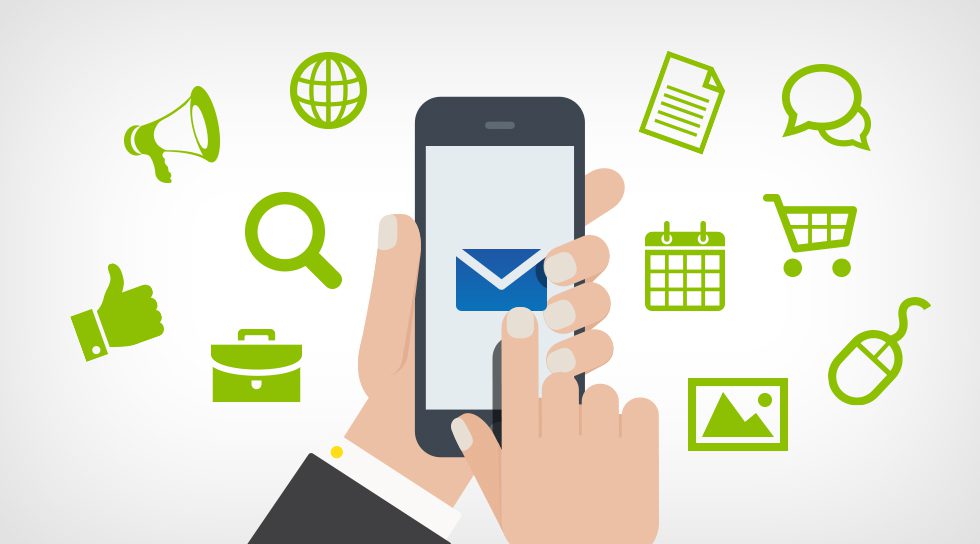
Mobile Testing and Optimization Tools
- Use tools like Google’s Mobile-Friendly Test, BrowserStack, or Responsinator to test your website’s mobile compatibility and identify areas for improvement.
- Analyze user behavior, conversion rates, and other metrics through tools like Google Analytics to gain insights into how your website performs on mobile devices. Use this data to optimize the mobile experience further.
- Conduct user testing sessions and gather feedback from mobile users to identify pain points, usability issues, and areas for optimization. Iterate and improve based on real user experiences.
By implementing these mobile optimization best practices, businesses can create a seamless mobile experience, improve user engagement, and stay ahead in the mobile-driven digital landscape.
Future trends in mobile optimization
Predicted Advancements and Emerging Technologies
1. Accelerated Mobile Pages (AMP)
AMP is an open-source initiative aiming to improve mobile browsing speed by creating lightweight and fast-loading web pages. As this technology evolves, we can expect further advancements in AMP frameworks, components, and integrations, enabling even faster and more optimized mobile experiences.
2. Mobile-First Indexing
With the majority of internet users accessing the web via mobile devices, search engines are increasingly prioritizing mobile-first indexing. This means that search engines primarily use the mobile version of a website’s content for indexing and ranking. To stay competitive, businesses must focus on mobile optimization and ensure their mobile versions deliver a seamless user experience.
3. Augmented Reality (AR) and Virtual Reality (VR)
AR and VR technologies have the potential to revolutionize mobile experiences. From interactive product demonstrations to immersive gaming and virtual tours, optimizing websites and applications for AR and VR will become crucial. This includes designing intuitive interfaces, optimizing performance, and leveraging the capabilities of mobile devices to deliver immersive and realistic experiences.
4. Artificial Intelligence (AI) and Machine Learning (ML)
AI and ML technologies are advancing rapidly and will continue to impact mobile optimization. Personalized user experiences, predictive analytics, chatbots, and voice assistants are just a few examples of how AI and ML can enhance mobile interactions. Optimizing mobile experiences will involve leveraging these technologies to deliver tailored content, streamline user interactions, and provide proactive assistance.
Mobile Optimization for Progressive Web Apps (PWAs)
Progressive Web Apps (PWAs) are web applications that leverage modern web technologies to deliver an app-like experience across various devices. They offer offline functionality, push notifications, and fast performance. Future trends in mobile optimization for PWAs include:
1. Enhanced Offline Capabilities
PWAs will continue to improve offline functionality, allowing users to access and interact with app content even when offline or in poor network conditions. This is particularly beneficial for businesses targeting users in areas with limited internet connectivity.
2. Advanced Push Notifications
PWAs will leverage push notifications more intelligently, providing personalized and contextually relevant messages to users. These notifications can drive engagement, encourage return visits, and increase conversions.
3. Deeper Device Integration
Future PWAs will have increased access to device capabilities, such as camera, geolocation, and sensors. This enables developers to create more interactive and engaging experiences, including augmented reality features, location-based services, and device-specific functionalities.
Voice Search and Mobile Optimization Implications
Voice search is rapidly gaining popularity, thanks to advancements in natural language processing and voice recognition technologies. Optimizing for voice search has unique implications for mobile optimization:
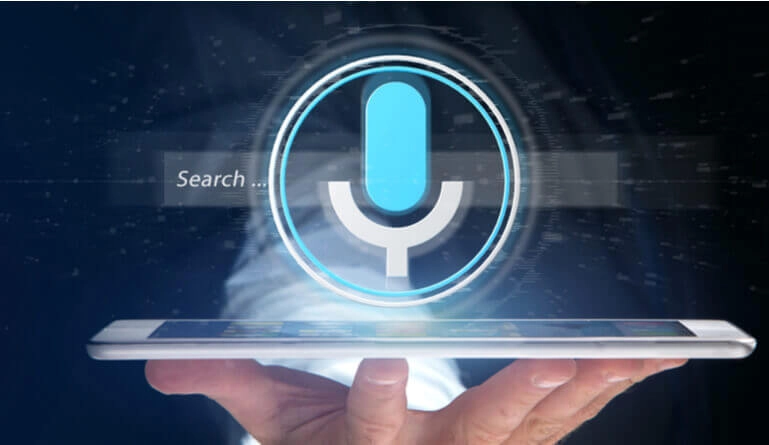
1. Conversational and Long-Tail Keywords
Voice searches tend to be more conversational and longer in comparison to traditional text-based searches. Businesses will need to optimize their content to target these conversational and long-tail keywords, ensuring their mobile experiences align with the way people speak and search using voice commands.
2. Featured Snippets and Position Zero
Voice search results often rely on featured snippets or position zero results, which provide concise answers to users’ queries. Optimizing content to appear as a featured snippet enhances visibility and increases the chances of being selected as the voice search result.
3. Structured Data and Schema Markup
Implementing structured data and schema markup will continue to be crucial for mobile optimization, as it provides search engines with context about the content and improves the chances of appearing in voice search results. Structured data helps search engines understand the website’s content hierarchy, improving relevance and visibility.
There is a Growing Need for Mobile Optimization
Mobile optimization is no longer optional but a necessity in today’s digital landscape. With the majority of internet users accessing content through mobile devices, businesses must prioritize delivering seamless and optimized mobile experiences. Mobile optimization improves user engagement, enhances conversion rates, and boosts search engine visibility. By ensuring websites and applications are responsive, fast-loading, and user-friendly, businesses can stay ahead and meet the evolving expectations of mobile users.
To thrive in the mobile-centric era, it is crucial for businesses to embrace mobile optimization strategies. By implementing responsive design, mobile-friendly navigation, optimizing page load speed, and adapting content for mobile consumption, businesses can create exceptional mobile experiences that resonate with their audience. Furthermore, staying updated on emerging technologies and future trends like PWAs, voice search, and AR/VR will give businesses a competitive edge and unlock new opportunities for growth.
In conclusion, mobile optimization is a continuous journey that requires ongoing adaptation and optimization. As technology evolves and user expectations shift, businesses must remain agile and proactive in their approach to mobile optimization. By investing in mobile-friendly experiences, businesses can unlock the full potential of the mobile audience and drive success in the digital realm. Start implementing mobile optimization strategies today and keep evolving to provide the best possible mobile experiences for your users. Your business and your audience will reap the rewards of a seamless and optimized mobile presence.