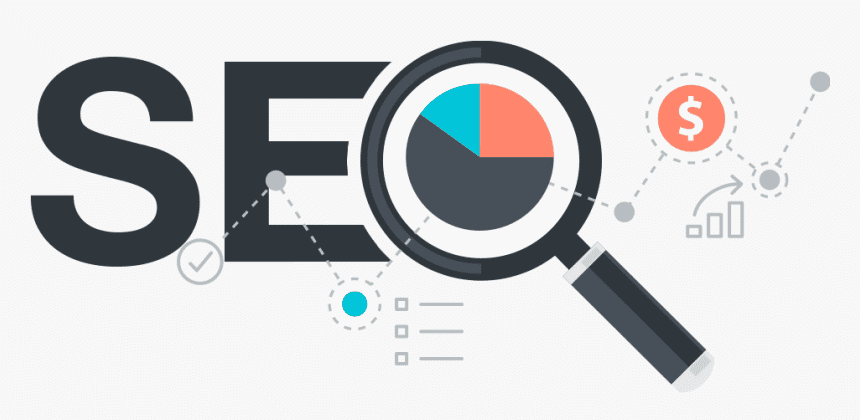[This is a test site and all posts are generated with ChatGPT unless indicated otherwise.]
Website speed plays a crucial role in both user experience and search engine optimization (SEO) rankings. When it comes to user experience, visitors expect websites to load quickly and smoothly. Slow-loading websites can frustrate users, leading to high bounce rates and decreased engagement. On the other hand, a fast-loading website provides a seamless browsing experience, keeping users engaged and satisfied.
In terms of SEO ranking, search engines like Google consider website speed as a ranking factor. Faster websites are more likely to rank higher in search engine results pages (SERPs), as search engines aim to deliver the best user experience to their users. Therefore, optimizing your website’s speed not only improves user satisfaction but also increases your chances of being discovered through organic search.
Overview of Website Speed Optimization
Website speed optimization involves implementing various techniques and strategies to enhance the loading speed of a website. It encompasses optimizing various aspects such as website code, images, server response time, caching mechanisms, and resource management. By addressing these factors, website owners can significantly improve their site’s performance, resulting in faster load times and a smoother user experience.
The process of website speed optimization includes tasks like compressing files, reducing HTTP requests, leveraging caching mechanisms, optimizing images, and minimizing code. These optimization techniques work together to streamline the loading process and ensure that web pages load quickly across different devices and network conditions.
Website Speed

Website speed refers to the time it takes for a web page to load completely in a user’s browser. It encompasses various aspects such as how quickly the page renders, the time it takes to load all the content (including text, images, scripts, and other resources), and how responsive the website feels to user interactions.
Website speed has a significant impact on user satisfaction. In today’s fast-paced digital world, users have little patience for slow-loading websites. Research shows that users tend to abandon websites that take too long to load, leading to increased bounce rates. On the other hand, fast-loading websites provide a positive user experience, enabling visitors to find information quickly, navigate effortlessly, and complete desired actions efficiently. A seamless and swift browsing experience contributes to higher user satisfaction, increased engagement, and a higher likelihood of users returning to the website.
Key metrics to measure website speed
Several metrics help measure and assess website speed. Here are two key metrics commonly used:
- Load Time: Load time refers to the time it takes for a web page to fully load in a user’s browser. It includes the time required to retrieve and render all the page’s resources, such as HTML, CSS, JavaScript, images, and other media. A lower load time indicates a faster website and a better user experience.
- Time to First Byte (TTFB): TTFB measures the time it takes for a browser to receive the first byte of data from the server after making a request. It represents the server’s initial response time and is influenced by factors like server processing, network latency, and server resources. A lower TTFB suggests a faster server response, leading to quicker page rendering and improved overall website speed.
Monitoring and optimizing these metrics can provide valuable insights into the performance of a website and help identify areas for improvement.
Factors affecting website speed
Several factors can impact website speed, including:
- Hosting: The choice of web hosting provider and the hosting plan can influence website speed. Reliable and high-performance hosting providers with optimized servers and adequate resources can significantly improve website speed.
- Coding: Efficient and streamlined coding practices, such as minifying HTML, CSS, and JavaScript files, removing unnecessary code and comments, and optimizing code structure, contribute to faster website loading times.
- Content: The type, size, and quantity of content, such as images, videos, and multimedia elements, impact website speed. Optimizing and compressing images, utilizing lazy loading for non-visible content, and managing media resources effectively can enhance website performance.
- Server Configuration: Server configuration, including the use of caching mechanisms, content compression, and content delivery networks (CDNs), affects website speed. Caching allows for faster retrieval of previously accessed content, while CDNs distribute website resources across multiple servers globally, reducing latency and improving load times.
- Network Factors: User location, network bandwidth, and latency can influence website speed. Websites with global audiences may consider using CDNs to deliver content from servers closest to the user’s location, reducing the distance data needs to travel and improving load times.

By understanding and addressing these factors, website owners can optimize their website speed, leading to improved user experiences and better overall performance.
Benefits of Website Speed Optimization
1. Improved user experience and increased engagement
Website speed optimization plays a crucial role in enhancing user experience and increasing user engagement. When a website loads quickly and responsively, users are more likely to stay and explore its content. Fast-loading websites provide a seamless and efficient browsing experience, allowing visitors to access information quickly and effortlessly. This positive user experience leads to increased engagement, as users are more likely to click on links, interact with features, and spend more time on the website. Users are also more likely to return to a website that consistently delivers a fast and enjoyable browsing experience.
2. Higher search engine rankings and visibility
Website speed is a critical factor that search engines consider when determining search rankings. Search engines, like Google, aim to provide the best possible user experience, and they prioritize websites that load quickly. Websites that are slow to load may experience lower search engine rankings, leading to reduced visibility and organic traffic.
By optimizing website speed, businesses can improve their chances of ranking higher in search engine results pages (SERPs). Improved rankings increase visibility, making it more likely for users to discover the website through organic search. Higher visibility translates into a higher potential for attracting targeted traffic, expanding the website’s reach, and ultimately increasing opportunities for conversions and growth.
3. Increased conversions and revenue
Website speed optimization directly impacts conversion rates and revenue generation. Numerous studies have shown that a faster website leads to higher conversion rates. When users have a positive experience with a fast-loading website, they are more likely to complete desired actions, such as making a purchase, filling out a form, or subscribing to a newsletter.
Faster websites reduce friction in the user journey, allowing visitors to smoothly navigate through the conversion funnel. Additionally, faster load times contribute to improved user trust and confidence in the website and brand, which can positively impact conversion rates.
Higher conversion rates, in turn, translate into increased revenue generation. When more visitors convert into customers or take desired actions, businesses experience a boost in their bottom line, potentially leading to improved profitability and growth.
4. Reduced bounce rates and improved customer retention
Website speed optimization plays a vital role in reducing bounce rates and improving customer retention. Slow-loading websites often frustrate users, leading them to abandon the site and seek alternatives. High bounce rates negatively impact user engagement, as visitors don’t stay long enough to explore the content or take desired actions.
On the other hand, fast-loading websites create a positive first impression, engaging users from the moment they land on the page. Users are more likely to stay, explore, and interact with the website’s offerings. By reducing bounce rates, businesses can retain visitors, increase page views, and enhance user engagement.
Furthermore, a fast and responsive website contributes to a positive user perception of the brand, instilling confidence and trust. Users are more likely to return to a website that consistently provides a seamless and enjoyable browsing experience, fostering customer loyalty and retention.
Overall, website speed optimization offers a range of benefits, including improved user experience, higher search engine rankings, increased conversions and revenue, and reduced bounce rates and improved customer retention. Investing in website speed optimization is crucial for businesses aiming to provide a competitive edge, maximize user satisfaction, and achieve their digital goals.

How to measure website speed
Measuring website speed is essential to understand its performance and identify areas for improvement. Fortunately, there are several powerful website speed testing tools available. Here are two popular ones:
- Google PageSpeed Insights: Developed by Google, PageSpeed Insights analyzes web pages and generates performance reports. It provides a score for both mobile and desktop versions of the website, along with detailed suggestions for improvement.
The tool measures various metrics, such as First Contentful Paint (FCP), Largest Contentful Paint (LCP), and Cumulative Layout Shift (CLS), to assess page speed and user experience. - GTmetrix: GTmetrix is another widely used website speed testing tool that offers comprehensive insights into website performance. It provides a detailed analysis of various speed metrics, including page load time, total page size, number of requests, and waterfall breakdown of individual elements.
GTmetrix also provides recommendations for optimizing the website, such as optimizing images, leveraging browser caching, and minimizing JavaScript and CSS.
These and other proven SEO tools offer valuable insights and recommendations to help website owners measure and improve their website speed.
Conducting a website speed audit
To measure website speed comprehensively, it’s important to conduct a website speed audit. Here’s a step-by-step process for performing a website speed audit:
- Choose a reliable website speed testing tool: Select a preferred speed testing tool, such as Google PageSpeed Insights or GTmetrix, and access the tool’s website or interface.
- Enter the website URL: Enter the URL of the website you want to test in the provided field. Ensure you test both the mobile and desktop versions of the site.
- Initiate the speed test: Start the speed test using the tool’s provided options. The tool will then analyze the website’s performance and generate a detailed report.
- Review the speed test results: Examine the speed test results, paying attention to metrics like load time, time to first byte (TTFB), and other performance indicators. Additionally, consider the tool’s suggestions and recommendations for improving website speed.
Interpreting speed test results and identifying areas for improvement
Interpreting speed test results is crucial for identifying specific areas that need improvement. Here are key aspects to consider when interpreting the results:
- Load Time: The load time metric indicates how long it takes for a web page to fully load. Aim for faster load times to ensure optimal user experience.
- Time to First Byte (TTFB): TTFB measures the time taken for the first byte of data to be received from the server after making a request. A lower TTFB signifies a faster server response, which is desirable for improved website speed.
- Page Size and Requests: Analyze the total page size and the number of requests made to load the page. Large page sizes and excessive requests can contribute to slower load times and should be optimized.
- Waterfall Analysis: Review the waterfall breakdown of individual elements on the page. Identify resource-heavy components that may be causing delays or affecting overall performance.
- Suggestions and Recommendations: Pay attention to the suggestions and recommendations provided by the speed testing tool. These recommendations often highlight specific optimizations to implement, such as compressing images, leveraging caching, or minifying code.
By analyzing the speed test results and identifying areas for improvement, website owners can prioritize optimization efforts and address specific factors affecting their website’s speed.
Remember, website speed is an ongoing process, and it’s important to regularly monitor and optimize website performance to ensure a fast and seamless user experience.
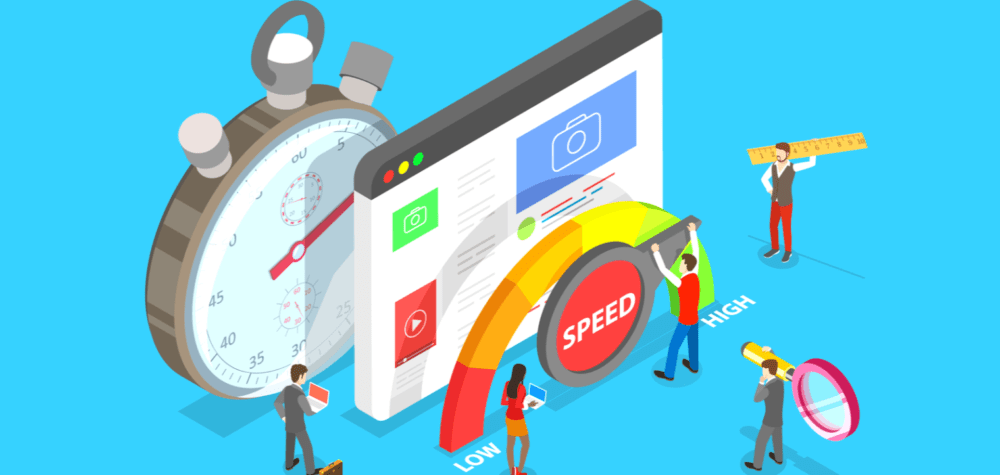
Techniques for website speed optimization
1. Optimize website code
- Minify and compress CSS, JavaScript, and HTML files: Minifying and compressing code involves removing unnecessary characters like white spaces, line breaks, and comments. This reduces file sizes and improves load times. Numerous online tools and build processes automate this process.
- Remove unnecessary code and white spaces: Review your codebase to eliminate unused or redundant code. Removing unnecessary code and extra white spaces reduces file sizes, resulting in faster downloads and improved website speed.
- Utilize asynchronous and deferred loading for scripts: Load JavaScript files asynchronously or defer their execution until after the page has finished loading. This prevents scripts from blocking the rendering of the page, allowing content to appear faster.
2. Optimize images
- Compress and resize images: Use image compression techniques to reduce file sizes without significant loss of visual quality. Online tools or image editing software can help achieve optimal compression. Additionally, resize images to their display dimensions to avoid serving unnecessarily large files.
- Use appropriate image formats (JPEG, PNG, SVG): Choose the appropriate image format based on the content and desired quality. Use JPEG for photographs, PNG for images with transparency or limited colors, and SVG for vector graphics. Optimizing image formats reduces file sizes and improves load times.
- Leverage lazy loading for images: Implement lazy loading techniques to defer the loading of images that are not immediately visible on the screen. This improves initial page load times and ensures that images are loaded only when necessary, as the user scrolls to view them.
3. Implement caching mechanisms
- Browser caching: Set proper cache headers to enable browser caching. This allows static resources (such as CSS, JavaScript, and images) to be stored locally on a user’s device, reducing the need for repeated downloads and improving subsequent page loads.
- Server-side caching: Implement server-side caching techniques, such as object caching or page caching, to store dynamic content in memory. This reduces the processing time required to generate pages and improves server response times.
- Content delivery network (CDN): Utilize a CDN to distribute website resources across multiple servers globally. CDNs store cached versions of your website’s static files in various geographic locations, reducing the distance data needs to travel and improving load times for users worldwide.
4. Reduce server response time
- Choose a reliable hosting provider: Select a hosting provider that offers reliable and high-performance infrastructure. Ensure they have optimized server configurations and provide sufficient resources to handle website traffic efficiently.
- Optimize database queries: Review and optimize database queries to minimize their execution time. Use indexes, avoid unnecessary queries, and consider caching frequently accessed data to reduce database load and improve server response times.
- Utilize caching and content optimization plugins: Employ caching plugins or content delivery plugins specific to your content management system (CMS). These plugins can optimize server response times by caching static files, compressing resources, and implementing other performance-enhancing techniques.
5. Optimize website assets and resources
- Minimize HTTP requests: Reduce the number of HTTP requests required to load a page. Combine multiple CSS and JavaScript files into single files using concatenation techniques. Minimizing HTTP requests minimizes latency and improves load times.
- Combine and compress CSS and JavaScript files: Consolidate CSS and JavaScript files to reduce the number of file requests. Additionally, compress these files using tools or build processes to decrease file sizes without sacrificing functionality.
- Use content delivery networks (CDNs) for static resources: Offload static resources (such as CSS, JavaScript, and images) to a CDN. CDNs distribute these files across multiple servers globally, reducing the distance data needs to travel and improving load times for users.
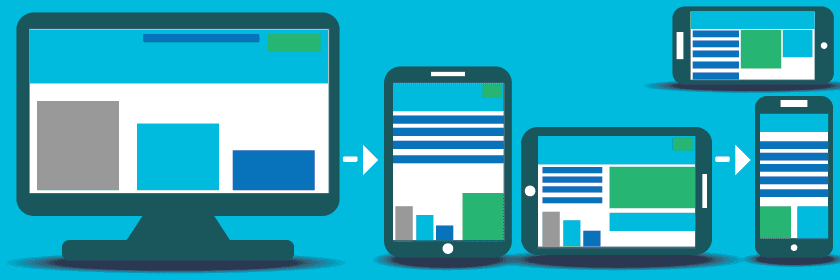
By implementing these website speed optimization techniques, you can significantly enhance your website’s performance, reduce load times, and provide a seamless browsing experience for your users. Remember to regularly monitor and fine-tune your optimizations to maintain optimal speed as your website evolves.
Best practices for website speed optimization
1. Prioritizing above-the-fold content
Above-the-fold content refers to the portion of a webpage that is visible without scrolling. Prioritizing the loading of this content ensures that users can quickly access the most important information while the rest of the page continues to load in the background. By optimizing the critical rendering path, you can deliver a fast and engaging user experience. Techniques like lazy loading, asynchronous loading, and deferring non-critical resources contribute to prioritizing above-the-fold content and improving perceived load times.
2. Enabling Gzip compression
Gzip compression is a method of compressing files on the server before sending them to the user’s browser. This technique significantly reduces file sizes, resulting in faster downloads and reduced bandwidth usage. By enabling Gzip compression, you can optimize the transfer of text-based files, such as HTML, CSS, and JavaScript, making them smaller and quicker to load.
3. Implementing responsive design and mobile optimization
With the increasing use of mobile devices for browsing, it’s crucial to optimize your website for mobile users. Responsive design ensures that your website adapts and displays correctly across various screen sizes and devices. Optimizing images and using appropriate media queries to serve different-sized assets contribute to faster load times and a better user experience on mobile devices. Additionally, minimize the use of large elements, such as high-resolution images or complex animations, on mobile versions to prevent performance issues.
4. Limiting the use of external scripts and plugins
External scripts and plugins can significantly impact website speed, as they often require additional HTTP requests and can introduce delays. Limit the use of unnecessary scripts and plugins, and opt for lightweight alternatives whenever possible. Regularly review and assess the performance impact of each script or plugin used on your website and consider removing or optimizing those that are not essential.
5. Monitoring and regularly optimizing website speed
Website speed optimization is an ongoing process. It’s essential to continually monitor your website’s performance and identify areas for improvement. Regularly test your website’s speed using tools like Google PageSpeed Insights, GTmetrix, or WebPagetest to measure performance, analyze results, and identify optimization opportunities. Keep an eye on key metrics such as load time, time to first byte, and page size. Stay up to date with best practices and new techniques in website speed optimization, and make regular optimizations to maintain a fast and efficient user experience.
By following these best practices, you can significantly enhance your website’s speed and provide a seamless browsing experience for your users. Remember, website speed optimization is an ongoing effort, and regularly monitoring and optimizing your website’s performance is key to maintaining optimal speed and user satisfaction.
Bottomline: Website Speed Optimization is Important for Increased Online Visibility
In conclusion, website speed optimization plays a crucial role in delivering a positive user experience. A fast-loading website enhances user satisfaction, improves engagement, and positively impacts SEO rankings. By prioritizing website speed, you can provide a seamless browsing experience that keeps visitors engaged and encourages them to explore your content.
We strongly encourage you to implement the techniques discussed in this article to optimize your website’s speed. By optimizing code, compressing images, implementing caching mechanisms, reducing server response time, and optimizing website assets, you can significantly improve your website’s performance and load times. These optimizations not only benefit your users but also contribute to higher search engine rankings and increased conversions.
To further enhance your knowledge on website speed optimization, we recommend exploring the following resources:
- Google PageSpeed Insights: A tool by Google that provides in-depth analysis and recommendations for improving website speed.
- GTmetrix: A website speed testing tool that offers detailed performance reports and optimization suggestions.
- WebPagetest: A free online tool for testing and analyzing website performance, providing insights into various speed metrics.
- Online forums and communities: Engage with online communities and forums dedicated to website optimization, such as Stack Overflow or Webmasters Community, to seek advice and learn from experts in the field.
By continuously learning and implementing best practices, you can stay ahead in optimizing your website’s speed and delivering an exceptional user experience.
Remember, a fast website is a key factor in attracting and retaining visitors, improving conversions, and achieving your online goals. Start implementing these techniques today, and watch your website’s speed and overall performance soar.